>
> |

Slide 1: A Taste of TWiki
 The basic function of TWiki is a Wiki (if that helps!)
A Wiki is like a web site, except that you can edit the content in your browser
The basic function of TWiki is a Wiki (if that helps!)
A Wiki is like a web site, except that you can edit the content in your browser
- "Wiki" is short for "wiki wiki", the Hawaiian for "Quick"
- The idea originates from Macintosh Hypercard, via Ward Cunningham
- In Ward's words, Wiki is "the simplest online database that could possibly work"
- A Wiki is basically a shared, online, persistent whiteboard
Slide 2: TWiki Wiki
 TWiki implements the basic Wiki idea of a shared whiteboard
TWiki implements the basic Wiki idea of a shared whiteboard
- Anyone can add content
... or change what is written
... or change the organisation of the content
- Whatever what you write is
... nicely presented
... remembered... and never forgotten
TWiki also acts as an "application platform" to integrate a number of other functions.
TWiki is an Open-Source development on TWiki.org
Slide 3: Where is it used?
TWiki is mainly used in commercial environments, often on corporate intranets
- Examples: Disney, British Telecom, SAP, Wind River, Motorola, Epic Games
A number of public Wiki sites also use TWiki
Slide 4: TWiki Features
TWiki builds on the original Wiki concept and adds a number of features that make it very useful in a business environment.
- TWiki pages are fully revision controlled, so a record of every change to every page is kept
- The look-and-feel is highly configurable, through use of templates
- A "plugins" interface eases
- customisation
- extension
- application integration
|  |
Slide 5: Applications of basic TWiki
Basic TWiki can be used as:
- A whiteboard
- A document repository
- A collaborative authoring environment
- A notebook / scrapbook
- A chat room
Slide 6: Extended applications
TWiki-with-extensions has been used as:
- A Content Management System (CMS) for websites
- A presentation development tool
- A Blog
- A database
- A project management system
- A tracking tool
- (truth is, we don't really know its limits!)
Slide 7: Structure of this TWiki
- Webs: A TWikiSite is divided into webs, each one represents an area for collaboration. This site has the following webs:
| Web |
Use to... |
| CfdTm |
Learn about the group and its research |
| GarteurAG54 |
|
| Main |
...collaborate on the ATAAC project |
| Main-old |
Access to the group webs |
| RaLESin |
...collaborate on the ATAAC project |
| Sandbox |
|
| TWiki |
|
| TestWeb |
|
| This table is updated automatically based on WebPreferences settings of the individual webs. |
- Topics: Each web is made up of hyperlinked topics that appear in your browser
Slide 8: Users and Groups
- To edit pages, you need to be registered.
- Each user has his own page set up as a Wiki name, i. e. guest (see TWikiUsers)
- Groups can be created to restrict access to certain webs or topics. (see TWikiGroups)
Slide 9: Wiki Culture
How is a wiki actually used ? Well, that's really up to you, but there are a number of tricks that the wiki community has developed for collaborative writing that work pretty well:
- What can I edit?
- Anything. But it's good etiquette to sign your contributions
- If someone doesn't want you to edit a page, it's up to them to say so, clearly, on the page
- But what if somebody doesn't like my edits?
- In TWiki, they can always recover the old revision and re-instantiate it if they really want to
- Otherwise they should regard your changes as an opportunity for discussion
- Pages in wiki are (usually) in one of three "modes"
- DocumentMode
- ThreadMode
- StructuredMode
TWiki doesn't automatically distinguish between these modes; they are purely semantic.
Slide 10: DocumentMode
- A page in DocumentMode usually comprises a contribution which is written in the third person and left unsigned.
- The piece of text is community property
- It may have multiple and changing authors as it is updated to reflect the community consensus.
Slide 11: ThreadMode
- Thread mode is a form of discussion where the community holds a conversation
- The discussion usually starts out with a statement, at the top of the page, that is subsequently discussed
- The page may be periodically "refactored" (edited) to remove some of the comments
- As long as the comment is accurately reflected in what replaces it, nobody usually minds.
- Remember to always maintain a complete list of contributors, though!
You may see a comment box on a page in ThreadMode that makes it easy to quickly add your inputs. Typing in a comment and adding it to a page this way is known as "blogging" 
- ThreadMode is rather like an e-mail thread
- Except that new comments are usually added to the end
- ThreadMode pages often get refactored into DocumentMode
Slide 12: StructuredMode
- A page in StructuredMode follows some predefined structure for example
- An agenda
- A set of meeting minutes
- A requirement description.
- Pages in StructuredMode will usually have rules governing how they are edited.
Slide 13: Structure of a TWiki page
TWiki pages are usually organised into three parts:
- The header and the footer are generated by the system
- The body contains the text of the page, as entered by you
TWiki is very configurable, and the look can change. However the essentials will all be there on the page (somewhere!)
Slide 14: Editing Pages
- You've read a page, and you disagree with it violently! It says:
Everyone knows that the world is an OblateSpheroid
But you know for a fact it is flat! 
- You've clicked the edit link, and an edit page has appeared. But it doesn't look much like what was on the page before - it's full of strange hieroglyphics!
_Everyone_ *knows* that =the world= is an OblateSpheroid
What's in a page
- The hieroglyphics are what's known as "TWiki Markup" or "formatting"
- They are a really simple way of telling the browser how you want the page to look
- You don't have to use them
- TWiki understands pages in plain text just fine.
Actually it is perfectly and absolutely flat
appears as
Actually it is perfectly and absolutely flat
Slide 15: WikiWords
- One special hieroglyph that is very important is a BumpyWord
- a word that starts with uppercase, then some lowercase, then more uppercase (a.k.a CamelCase)
- This has a special meaning to TWiki; if it matches the name of another topic, TWiki will automatically create a link to that page for you.
- If there is no such page, then the word is highlighted and a question mark is put after the word, LikeThis
- If you click on the question mark, then TWiki will invite you to create that page.
- This lets you enter the names of topics you think should exist, but don't yet
- You, or someone else, can always come along later and click on the question mark!
Slide 16: What's Next?
- For more help and information go to the TWiki page and follow the tutorials and user's guides.
- Play with in the Sandbox web. You are free to experiment and make as many mistakes as you want!!
- Add information to you user page (i.e guest), put up your photo, contact details, interests etc, so that other people know you.
- See how can you contribute on all the other webs.
- Spread the word!
|
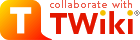


 The basic function of TWiki is a Wiki (if that helps!)
The basic function of TWiki is a Wiki (if that helps!)
 The basic function of TWiki is a Wiki (if that helps!)
A Wiki is like a web site, except that you can edit the content in your browser
The basic function of TWiki is a Wiki (if that helps!)
A Wiki is like a web site, except that you can edit the content in your browser
 TWiki implements the basic Wiki idea of a shared whiteboard
TWiki implements the basic Wiki idea of a shared whiteboard



